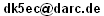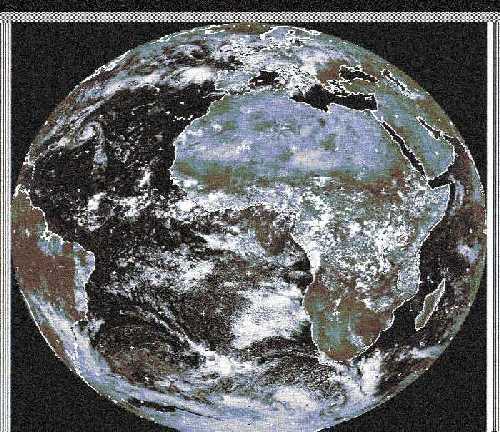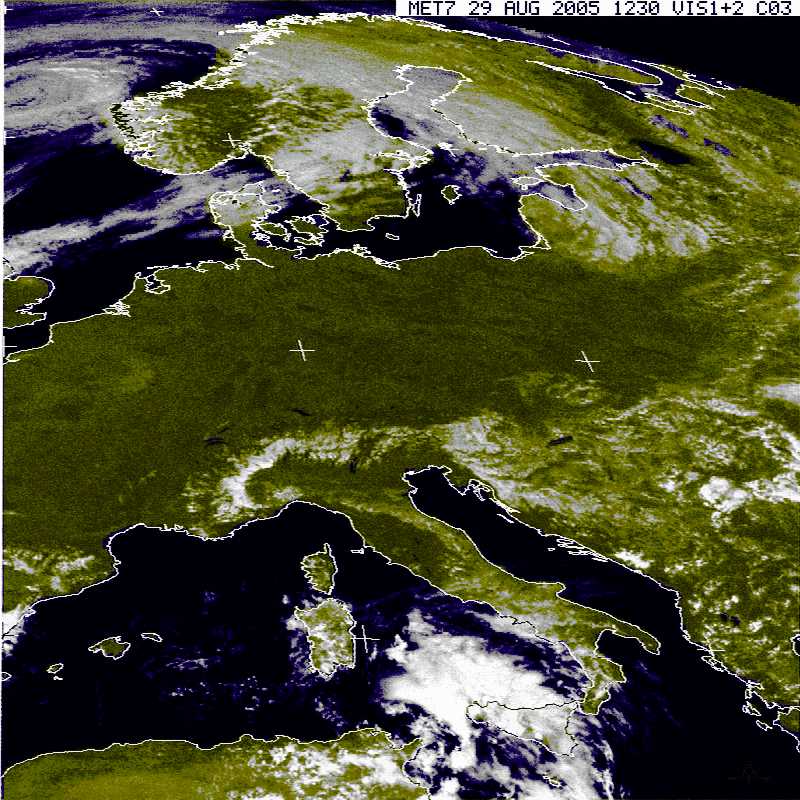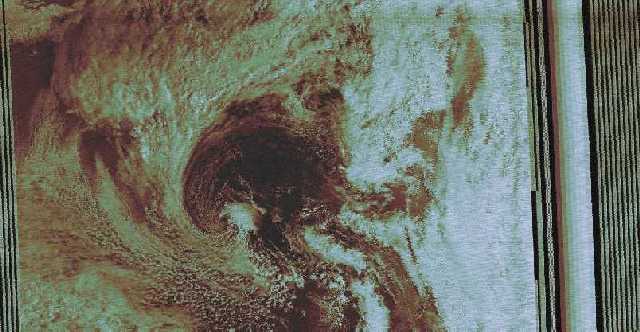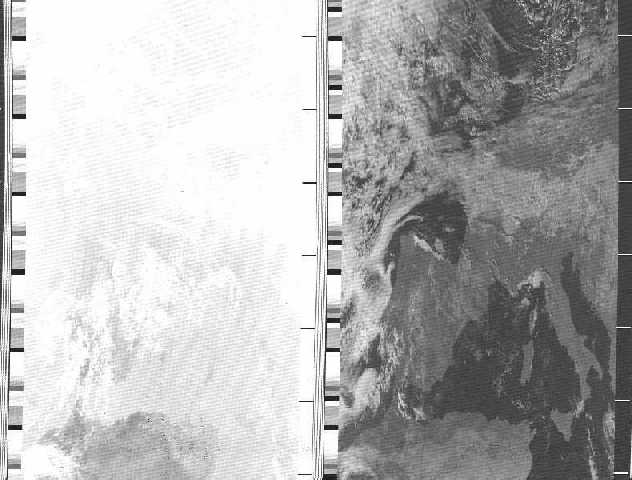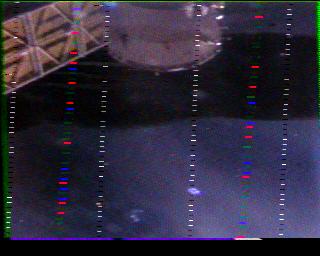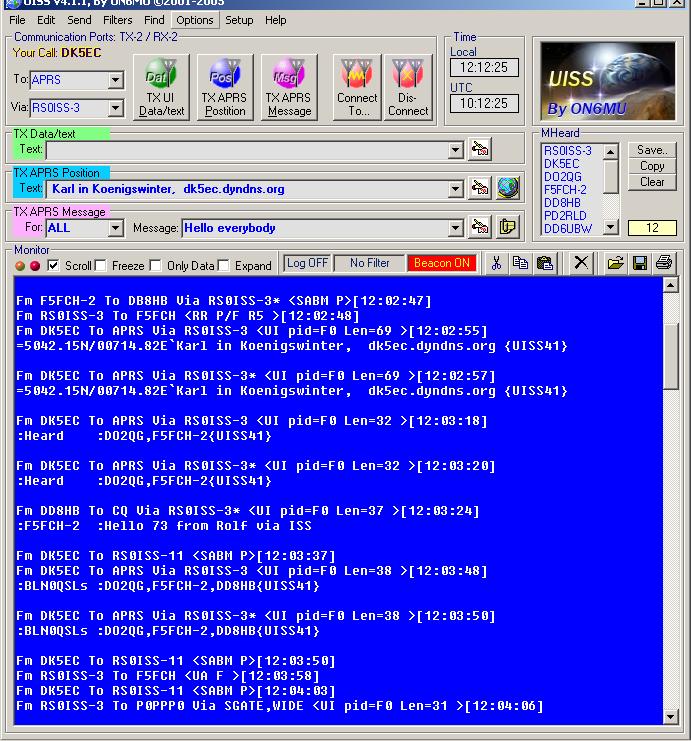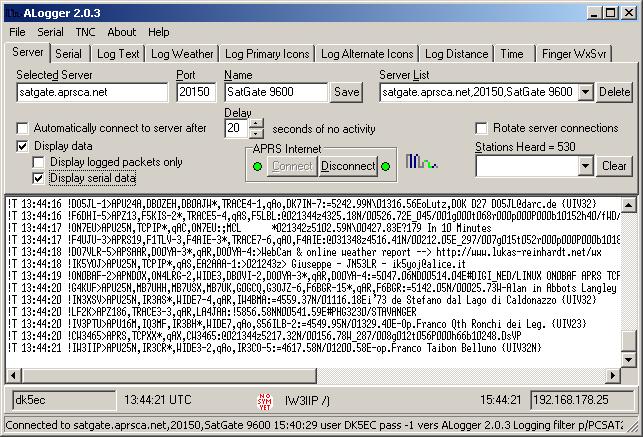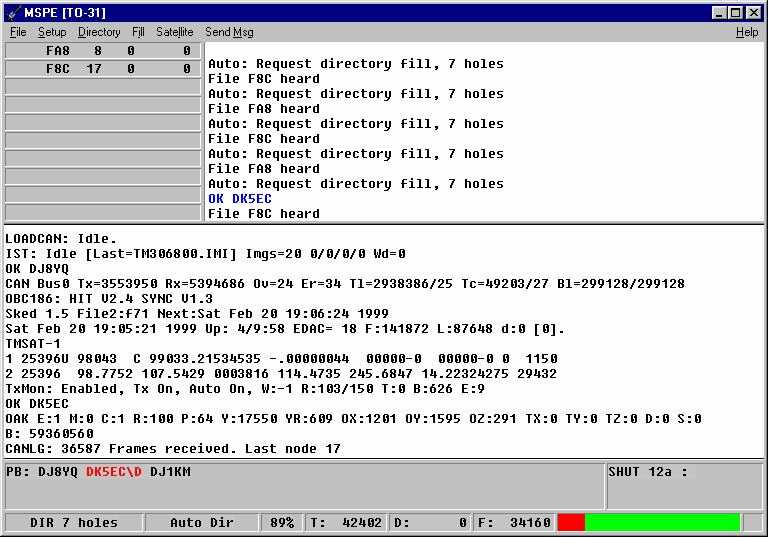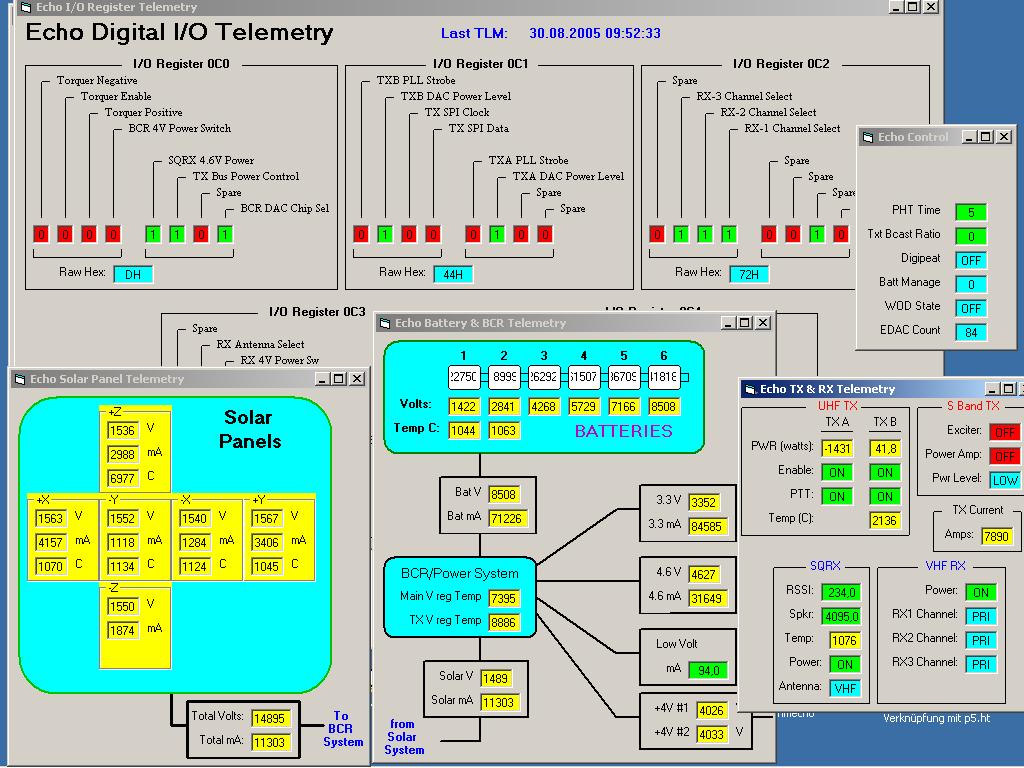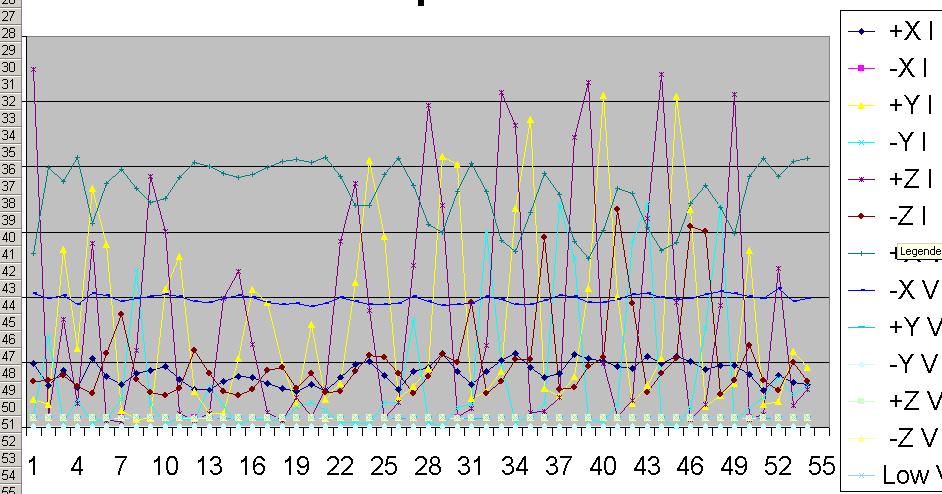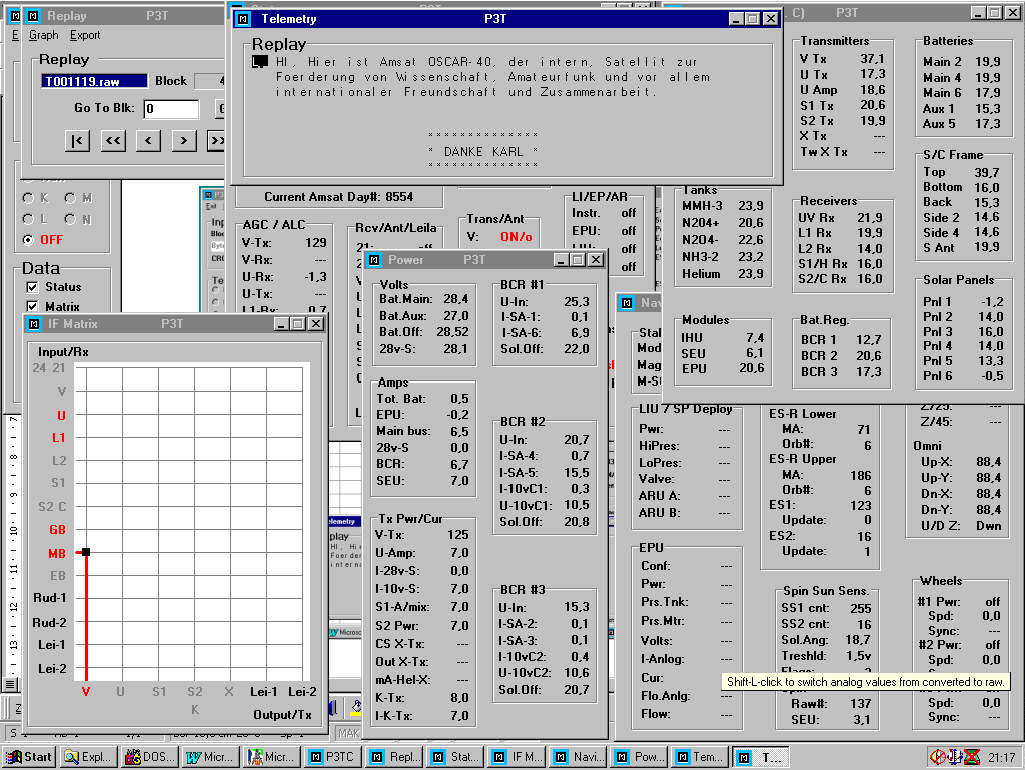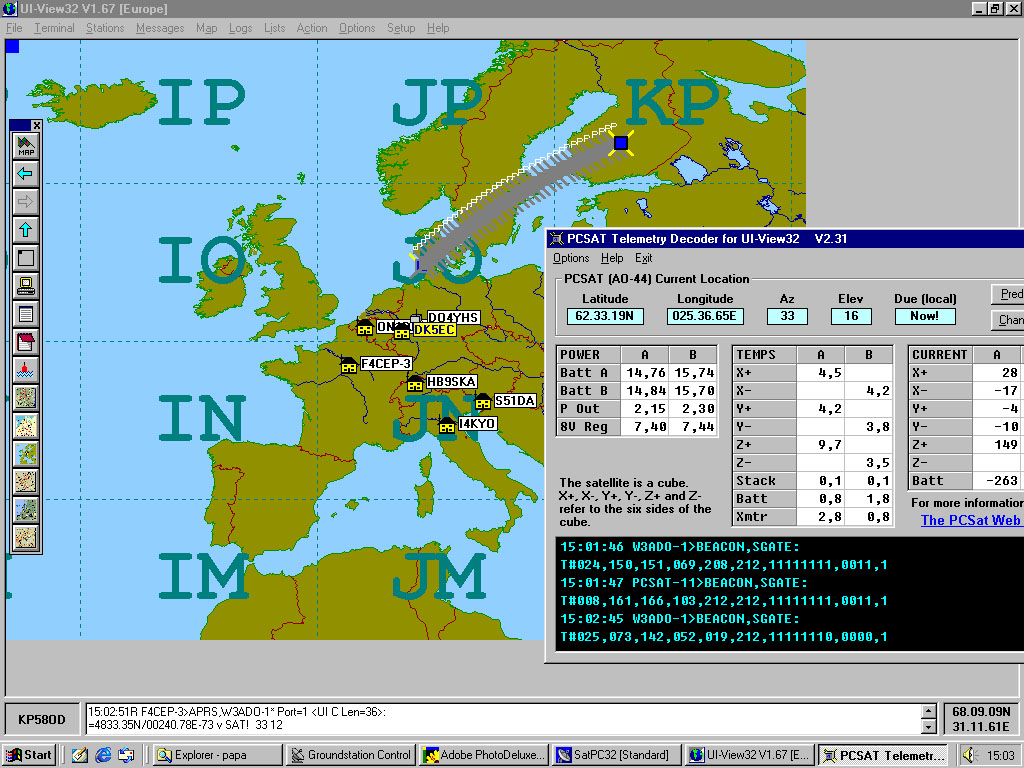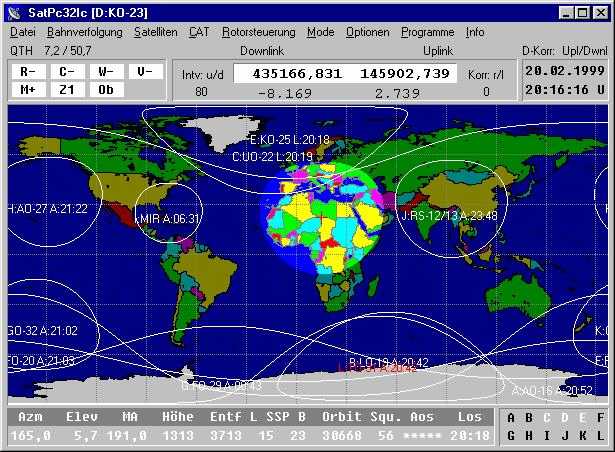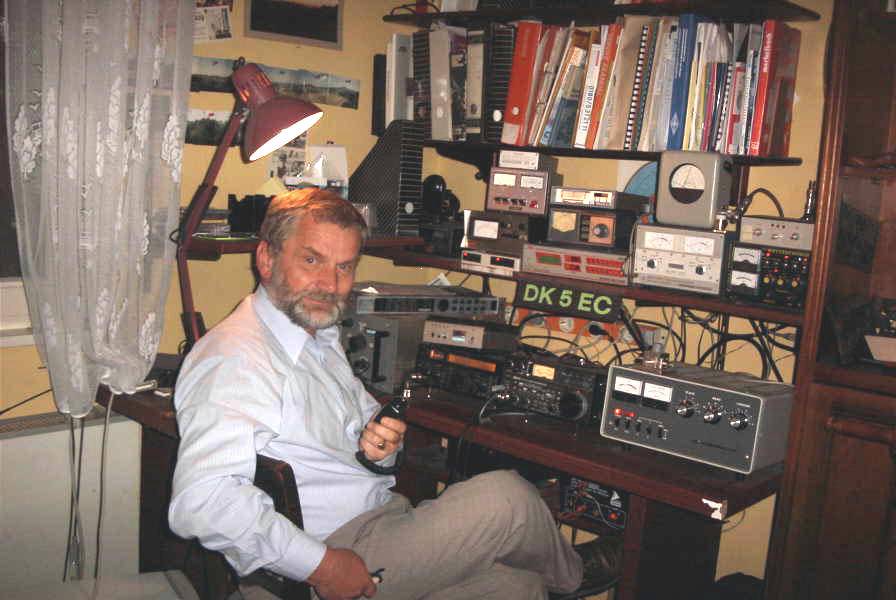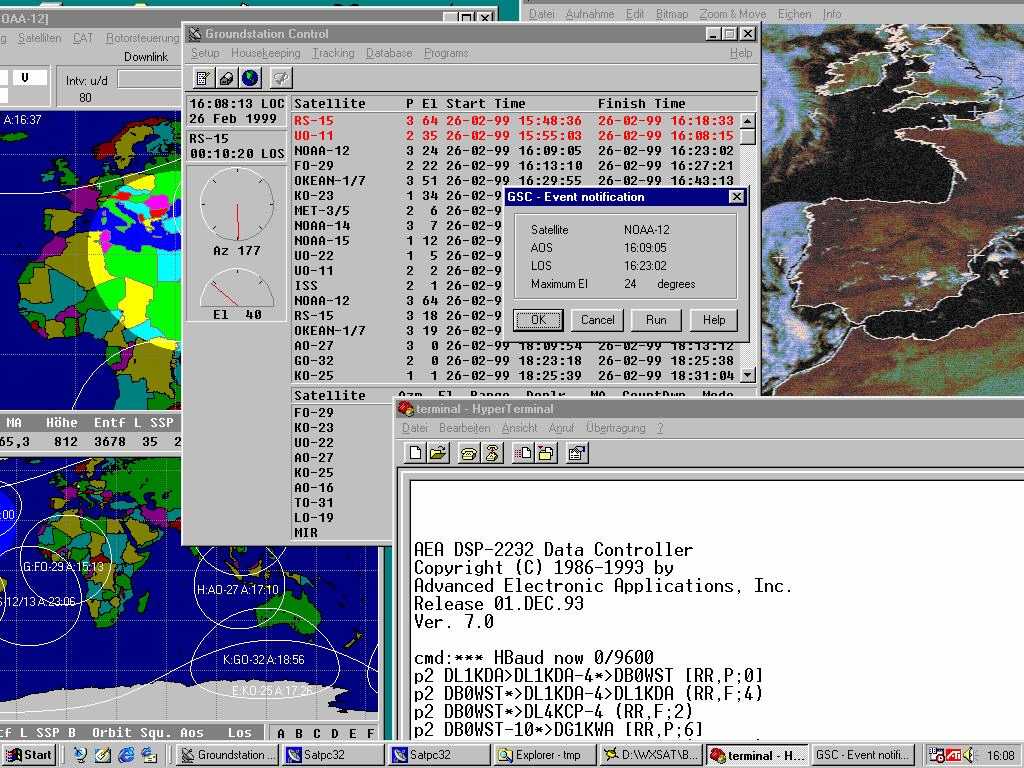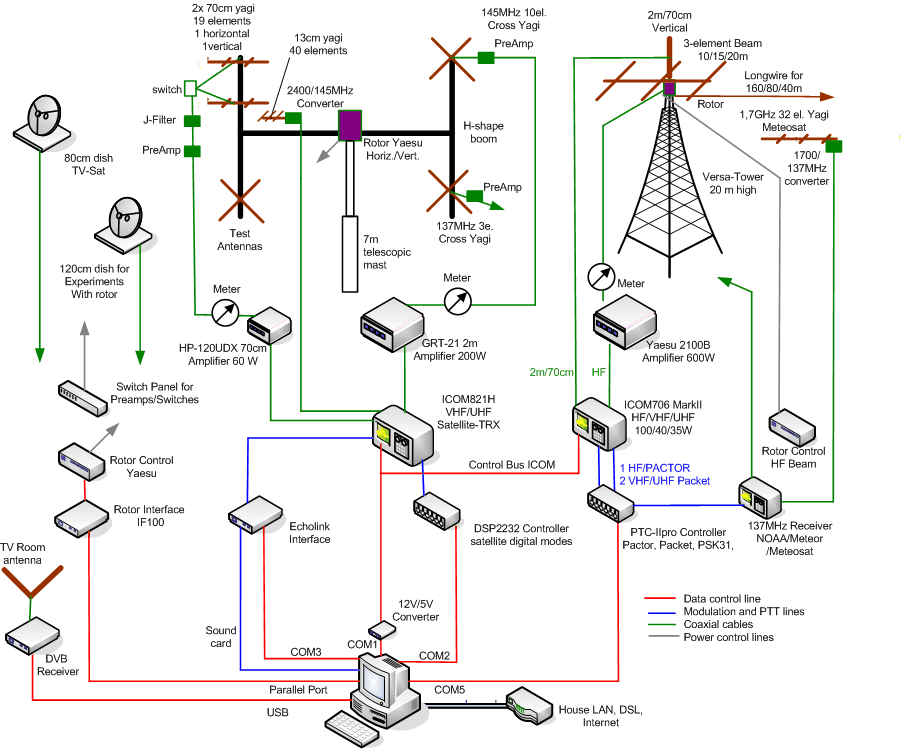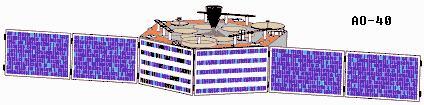The picture below has been taken by
the NOAA-14, crossing Europe. In this mode, two pictures are shown
simultaneously: the left side is taken by an infra-red camera, the
right one by a visibility camera. The infra-red picture has a miserable
contrast, but some of the ham software allows the processing and could
make it look nicer. With the newer NOAA-17 and -18, the pictures just
look great in infra-red and visibility mode. When orbiting in the
sun's shadow, the visibility cameras are often switched off, since
nothing could be seen anyway. This is the advantage of the infra-red
cameras, they don't care about sunlight. On the sides you can see
some stripes and bars which actually contain some telemetry data.
The ripple (moiré) in the pictures most probably derives from some
local audio problems between the sound card and my receiver. I have
to check that, maybe a small audio decoupling transformer will help.
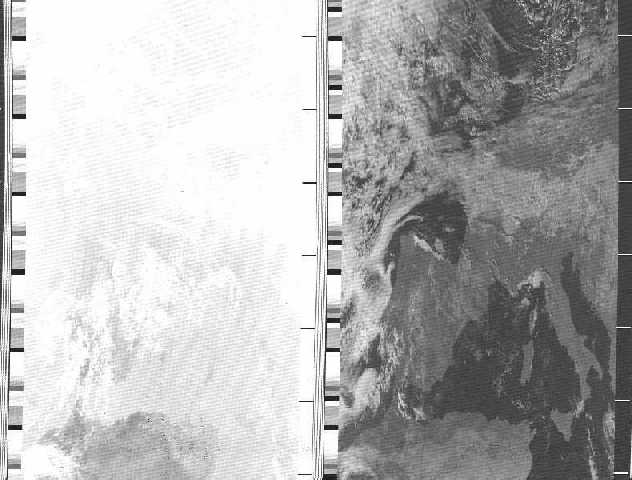
Getting in
Contact with Space Stations like the ISS
The contacts with the cosmonauts and astronauts of the
MIR and ISS were (and are) one of the most thrilling experiences I had.
Though the MIR has been sunk down to mother earth into the Pacific in
the mean time, I would like to tell you a little bit more about this.
I also had some contacts with the new International Space Station ISS,
but personal contacts are still rather an exception. Here my experiences:
The Russian space ship MIR carried quite a bit of ham radio equipment,
most of the cosmonauts and astronauts or other "passengers" were licensed
radio amateurs. Unfortunately, time is short, and they rarely had time
to have direct QSOs with their millions of fans at Mother Earth. However,
I managed to have a couple of very interesting QSOs with them. A few
years ago I contacted the German astronaut Reiter who had plenty of
time because of technical problems of the Soyuz ferry which was delayed
several weeks to bring him back to earth. During the last year of the
MIR I had the chance for some longer chats with the board engineer Sergej
Avdeyev and the French astronaut General Haignère (whose wife is also
an astronaut and recently went to the ISS). But as I mentioned, this
was rather an exception, something like a lottery win for a ham. Better
chances were given with SSTV reception or packet radio operation. Most
of the time, the digipeater and mailbox at 145.985 MHz was in operation.
The mailbox operation was very difficult, because only 1 user was permitted
at a time. The chances were better with the digipeater where you could
try a connect with somebody (or yourself) or just send an UI frame in
converse mode. If you have read a digipeated packet with your call sign
(p2 R0MIR*>DK5EC [D,P]) or got a Disconnect, it was already a great
feeling. And you could tell anybody that you just had a direct contact
with MIR, without lying. Considering that about 1000 hams are trying
to get over the digipeater at the same time, a normal QSO was not possible.
The chaos was incomparably worse then at any terrestrial digipeater.
Sadly I have to admit, the "right of the strongest" in power and antennas
was eminent here. There was no discipline, on the other hand you have
to forgive since the 1000 hams have only 10 min to try their best, and
everybody wants to take his chance. For
a change, I copied a typical operation of MIR digipeater and mailbox
here, on the ISS it works alike. That how it looked like! The stations
which were heard by the MIR tried to get into the box but were refused
(DM,F). The lucky ones with the [I;0,0]: were in the mailbox. But as
I said, to get a (DM,F) was better than nothing.
p2 R0MIR-1*>F5ASD (UA,F)
p2 R0MIR-1*>F5ASD
the lucky one got into the mailbox
[KPC9612P-8.1-HM$]
42047 BYTES AVAILABLE
THERE ARE 39 MESSAGES NUMBERED 7843-8114
Welcome to R0MIR-1 MIR Space Station. Please KILL your <OLD> &
read messages! ENTER COMMAND: B,J,K,L,R,S, or Help >
p2 R0MIR-1*>EB2FBI
p2 R0MIR-1*>EB2FBI-1 (DM,F)
this guy is really pressing hard to get into the mailbox, but in vain
p2 R0MIR-1*>EB2FBI-2 (DM,F)
p2 R0MIR-1*>EB2FBI-3
p2 OM5LU>R0MIR*>DK5EC [C,P]
here the Slovakian station connected me via the MIR
*** CONNECTED to OM5LU via R0MIR
p2 DK5EC>R0MIR*>OM5LU (UA,F)
p2 R0MIR*>DK5EC [D,P]
here I tried to get into the mailbox, and got a friendly "Busy" back.
p2 R0MIR-1*>EB2FBI-2 (DM,F)
p2 R0MIR-1*>F5ASD [RR,P;0]
p2 R0MIR-1*>EB2FBI-2 (DM,F)
p2 R0MIR-1*>EB2FBI (DM,F)
p2 R0MIR-1*>EB2FBI-1 (DM,F)
p2 DB3WH>R0MIR*>CU3BL [C,P]
p2 R0MIR-1*>IK4SDT (DM,F)
p2 CT1FEY>R0MIR*>DB3WH [I,P;0,0]:
Connected to CT1FEY via R0MIR on 10.10.98 16:26
p2 R0MIR-1*>EB2FBI-1 (DM,F)
this guy is getting a nuisance! He is using "combat" TNC parameters
p2 R0MIR-1*>EB2FBI (DM,F)
p2 R0MIR-1*>EB2FBI-2 (DM,F)
p2 R0MIR-1*>IK1TSF (DM,F)
p2 DK5EC>R0MIR*>OM5LU [RR,P;0]
There is poll packet from me via the MIR, but no information packet
p2 R0MIR-1*>DB3WH (DM,F)
p2 R0MIR*>DK5EC [D,P]
As you can see, there was not a single decent QSO going
on, but many stations got a nice Busy (DM,F). In order to get one, 10
W and 2m groundplane antenna were normally enough, some managed it with
a handy. But if many high-powered stations tried their chance, than
you wouldn't make it with the handy.
About every other week MIR sent some SSTV pictures.
Here you can recognize some details of the spaceship as well a part
of the earth. Everybody who owns a simple 2m FM radio could have received
the pictures. All you need is a computer with any soundcard and a freeware
SSTV program.
Below you can see a couple of interesting SSTV pictures received from
MIR. The first image was received when flying above southern Europe.
Because of the clouds hardly anything could be recognized. These images
are by far smaller than the ones from the weather satellites, but it
takes only about 30 s for transmission. The weather picture above from
METEOSAT-7 took about 3 min.
The following 2 pictures were received in the evening
after sundown. Here on earth it was already dark, but the MIR 400 km
above still enjoyed sunshine. The second image, taken 2 min later, shows
how it is getting slowly darker. The 3rd picture, taken another 2 min
later, appeared completely black because it left the sunlight going
into the earth's shadow, nothing was seen, that's why I did not bother
to show it here. By the way, you could watch the MIR, and now the ISS,
with your bare eyes. In the northern hemisphere, it normally appears
in the west or southwest. It is only visible short after dawn, that
is, it is already night time here on earth, but still sunshine at the
MIR. What you see is the reflection of the sun, rather than any electrical
lights on board. First, it appears rather bright, and somewhere later,
it disappears within a few seconds, when it is flying int the earth's
shadow. This timing I met by chance when receiving these two images
below.

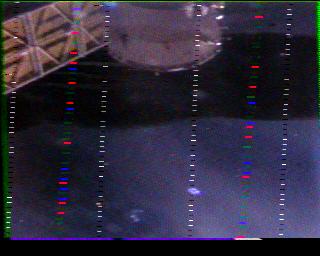
Finally, a nice picture of Sergej Avdeyev and Jean-Pierre Haignère,
which I received after they played a short saxophone tune for me. I
hope the FCC and other regulatory autohrities have forgiven them.

By sinking the MIR into the Pacific, the chapter MIR was not yet concluded
for me. One nice Saturday last December the door bell rang, and who
was standing outside? Sergej Avdeyev in reality. He had to do some business
at the German Space Agency DARA near Cologne, not too far away from
my home, and just wanted to see with his own eyes how somebody as a
private person could manage such good communication with the MIR, just
using simple ham equipment. He was telling me, that the communication
between me and the MIR was often better than with Star City (Space Center
near Moscow). As you all can imagine, I was pretty proud of myself,
being partially better than the professionals at the space center. Of
course I made some pictures with the honor guest, one of them you see
below (from the left: Lieve (wife of an ESA official who accompanied
Sergej to my home), Sergej, myself and last not least my wife.

ISS (International
Space Station Alpha)
The crews of the US carrier space ships providing the
ISS or repairing the space telescope Hubble, being in space only for
a few days or weeks, often carry ham equipment, too. Mostly you can
work the digipeater at 145.800/145.990 MHz, preferably APRS and UI packets
in converse mode. I have managed a few short voice QSOs , but competition
from earth is extreme, and the chances for a voice QSO are rare. Since
they are busy building everything up, there is hardly any time for such
trivial things like ham radio.
The ISS (International Space Station Alpha) carries along now quite
a number of radio amateur toys. Presently a digipeater is running, mostly
used by APRS stations. The operation is identical as with the good old
MIR, except the call sign of course, which is now RS0ISS. You do not
need big antenna systems. It works fine, signals are strong.
The digipeater is great for APRS (Automatic Position
Reporting System) contacts. UI-View is a good choice for the software.
You can inform yourself about my APRS activities at
this site. But you can work the ISS with any terminal program like
Hyper-Terminal and sound card or TNC. A good freeware terminal program
for th ISS is UISS which you can see below, during a contact with the
ISS.
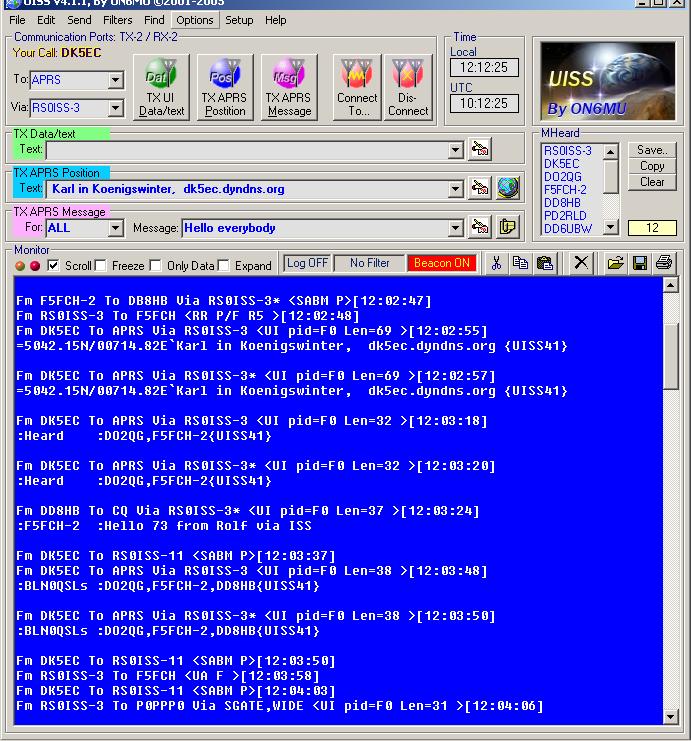
With the last Space Shutle mission, the crew took along a small
suitcase named PCSAT2. During an EVA (Extra vehicular activity), the
astronauts mounted it outside the ISS. PCSAT2 is completely self-reliant,
has its own power supply with solar cells and antennas, independant
from the ham equipment inside the ISS. Below you see the small suitcase,
indicated by the arrow.

PCSAT2 may be used as a APRS digipeater. It also sends
continuously telemetry data which I transfer online with the via a terrestrial
APRS server to the guys of the Naval Academy whose students built the
PCSAT2 and are happy to receive the data from all over the world. The
program ALOGGER does the automatic transfer of the received telemetry
data into he internet to the APRS sever. Below yo see ALOGGER in action.
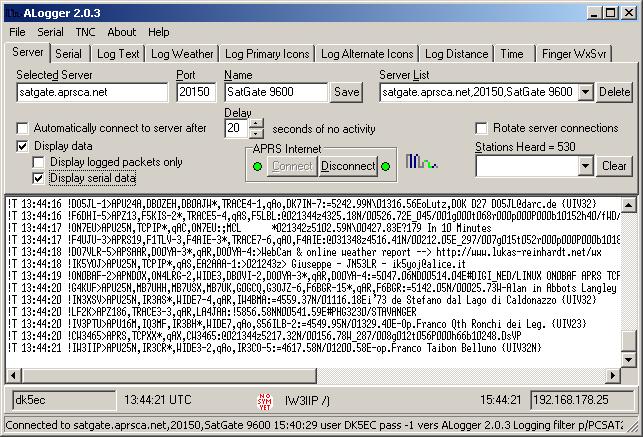
You may also watch the live telemetry data of the ISS/PCSAT2
in a graphical view and may trace the current position with the APRS
program UI-View. You can have a look at this further below when describing
the APRS and AO-44 activities.
Click here for Deutsche Version